HDMI (High Definition Media Interface) is a digital replacement for analog video standards, and transfers digital audio and video signals from an HDMI compliant "source device" to a computer monitor, TV screen, projector, etc. In addition to standard HDMI cables, we also offer flat, low profile designs for tight spaces, and even swivel plug models. While typical HDMI cables lose signal reliability in runs over 50 feet, newer models like the FSR Digital Ribbon are overcoming this hurdle.
HDMI Cables
HDMI Connector Pinout Explained
From HDTVs and high-end gaming systems to HD-DVD and Blu-ray Disc players, the connection of choice for today’s high-definition electronics is clear: the HDMI cable. Short for high definition multimedia interface, HDMI offers users the best in high-bandwidth digital signal, combining eye-popping 1080p video with eight channels of uncompressed audio (that’s enough sound capability to handle even a 7.1 Surround Sound system).
Standard HDMI connectors – otherwise known as “Type A” – transmit signals from a 19-pin configuration. And while there is a miniature 32-pin “Type B” HDMI connector available for smaller devices (like digital camcorders), Type A is by far the most widely used HDMI on the market. Let’s take a look at how they’re put together.
Once they leave the connector’s pins, signals travel via the HDMI cable’s twisted-pair copper wires. To protect signals from deteriorating during transmission, HDMI includes an encoding technology known as transmission minimized differential signaling, or TMDS. TMDS allows each signal to be sent in both standard and inverse formats – one through each wire of a designated twisted pair.
So how is a high-def buff to know which HDMI pins, wires, and signals go together? It’s easy – just check out our quick-reference Pinout chart below to learn your HDMI connectors pin by pin and signal by signal.
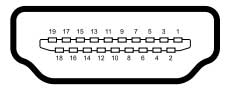
HDMI Connector Pinout Chart
| Pin | Function |
| 1 | TMDS Data Channel 2+ |
| 2 | TMDS Data Channel 2 Shield |
| 3 | TMDS Data Channel 2- |
| 4 | TMDS Data Channel 1+ |
| 5 | TMDS Data Channel 1 Shield |
| 6 | TMDS Data Channel 1- |
| 7 | TMDS Data Channel 0+ |
| 8 | TMDS Data Channel 0 Shield |
| 9 | TMDS Data 0- |
| 10 | TMDS Clock+ |
| 11 | TMDS Clock Shield |
| 12 | TMDS Clock- |
| 13 | CEC |
| 14 | No Connect |
| 15 | DDC Clock |
| 16 | DDC Data |
| 17 | Ground |
| 18 | Power (+5V) |
| 19 | Hot Plug Detect |








