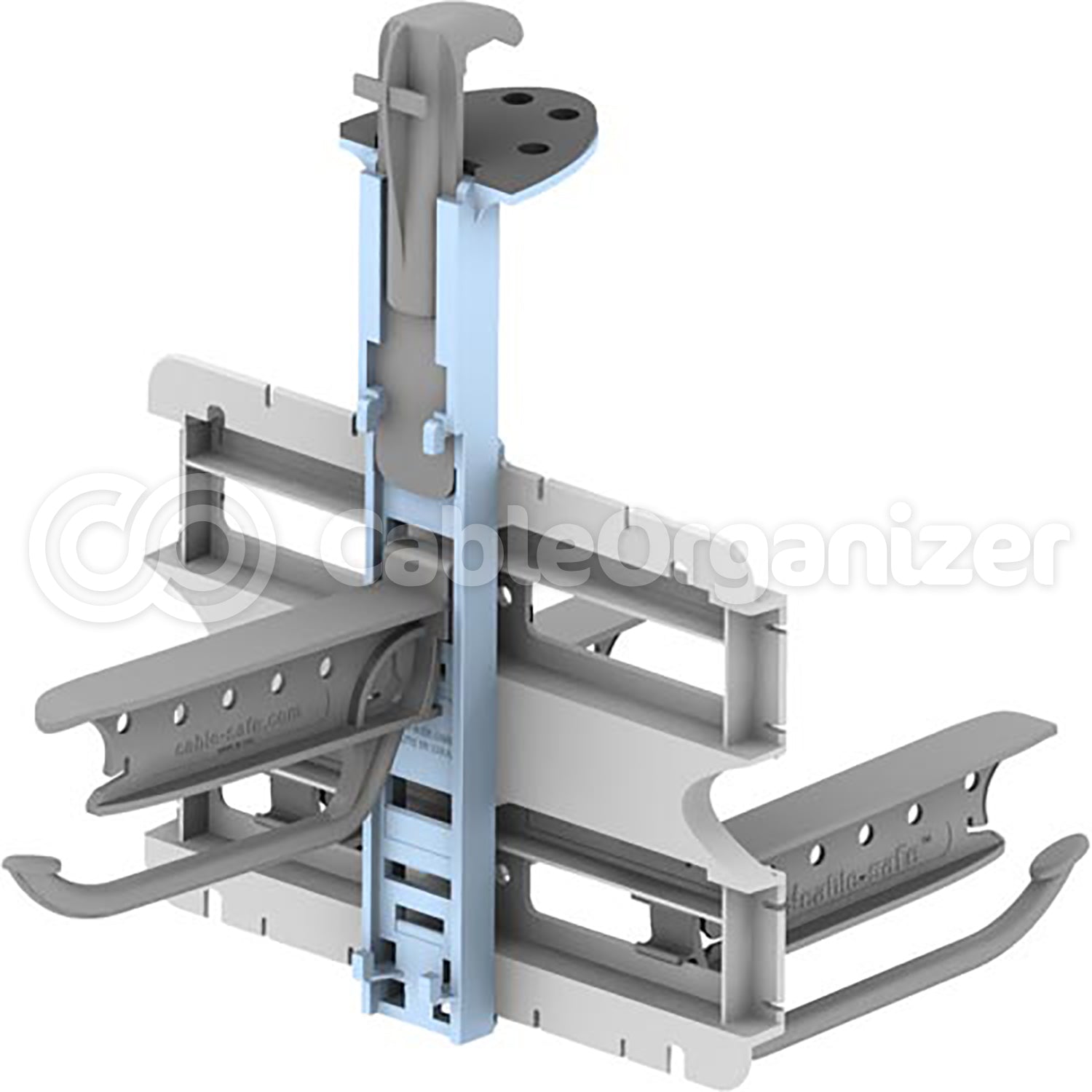Cable-Safe™ Complete Cable Manager
Cable-Safe™ Complete Cable Manager
The Cable Safe system has everything you need to organize those tangled cables behind your home theater or under the desk. Organizing up to 14 cables, a power supply, and even a couple of small devices such as a router or modem, this wire management tool will reduce trip hazards and keep your cables and electronics out of harm's way.
Part Number: CSAFE-EA
Couldn't load pickup availability
What's Special
What's Special
- Lifts cables, power adapters, power strips, hubs, modems, and other small devices off the floor and safely out of harm’s way.
- Makes it easy to sweep or vacuum behind electronics.
- Protects equipment from snags, trips, dust build-up, and liquid spills.
- Includes everything necessary to organize the typical computer workstation (12 to 14 cables).
- Can be used in sets to organize even the most complex workstations.
Features
Features
Lift All Your Cable Clutter Off The Floor
Lift cables, power adapters, power strips, hubs, modems and other small devices off the floor and safely out of harm's way.
Protect Your Cables & Enjoy Clean Floors
Reduce hazards to cables and equipment from snags, trips, dust build-up & liquid spills. Makes it easy to sweep or vacuum.
Organize Cables For Quick, Easy Access
Loop, tie and hang each cable separately. Cables stay neat, tangle-free and easy to trace, move or replace. The Cable-Safe™ is a great solution to organize the average computer workstation with 12-14 cables. It easily absorbs all the cable clutter that comes with a computer, printer, labeler, monitor, hub, speakers, phone and fax. Way More Than 14 Cables? No Problem! The Cable-Safe™ system can be expanded to organize even the most complex computer workstations with 20-30 cables or more. Simply add more Cable-Safe™ kits.
Attach CableTrack™ and CableHooks™:
Secure hubs and other small devices on shelf with bungee straps in any of the 24 quick-latch bungee slots.
Loop, tie and label cables:
Apply color and pattern coded labels. Know instantly which cable goes to which port.
Lift power strips off the floor:
Loop power strip cable and hang on front or back CableHook™
Loop and hang cables:
Tie excess cable length into loops with CableStraps™ and hang.
Specifications